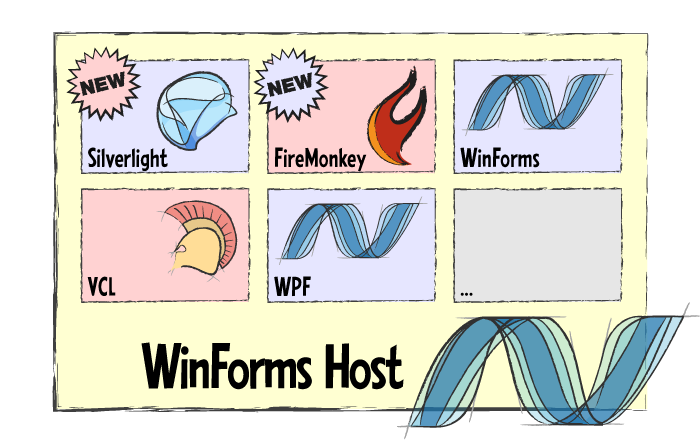Plugins
Hydra applications are made up of a host application that loads individual plugins, either installed as part of the host application or distributed separately. Host and plugins can (but do not have to) be written using different development platforms and UI technologies.
There are two distinct scenarios why you would want to leverage Hydra plugins in your application:
-
To create an extendable application that can load various plugins at runtime. For example, an audio application might load additional filters from plugin dlls.
-
To embed different technologies in what, to the end-user, will look like a monolithic application. For example, a VCL business application that uses WPF to graphically visualize data.
Plugins can be Visual – i.e. provide parts of the user interface (UI) visible to the uer of the application – or Non-Visual – i.e. provide background processing or calculations, with the results being passed back to the host for further use or presentation.
Visual Plugins can be created with:
- Delphi (VCL or FireMonkey),
- .NET Framework (WinForms, WPF or Silverlight) or
- .NET Core 3.1 / .NET 5+ (WinForms, WPF) or
- Java (Swing).
Non-Visual Plugins can be created with:
- Delphi,
- .NET Framework,
- Java and
- Island using our Elements compiler.